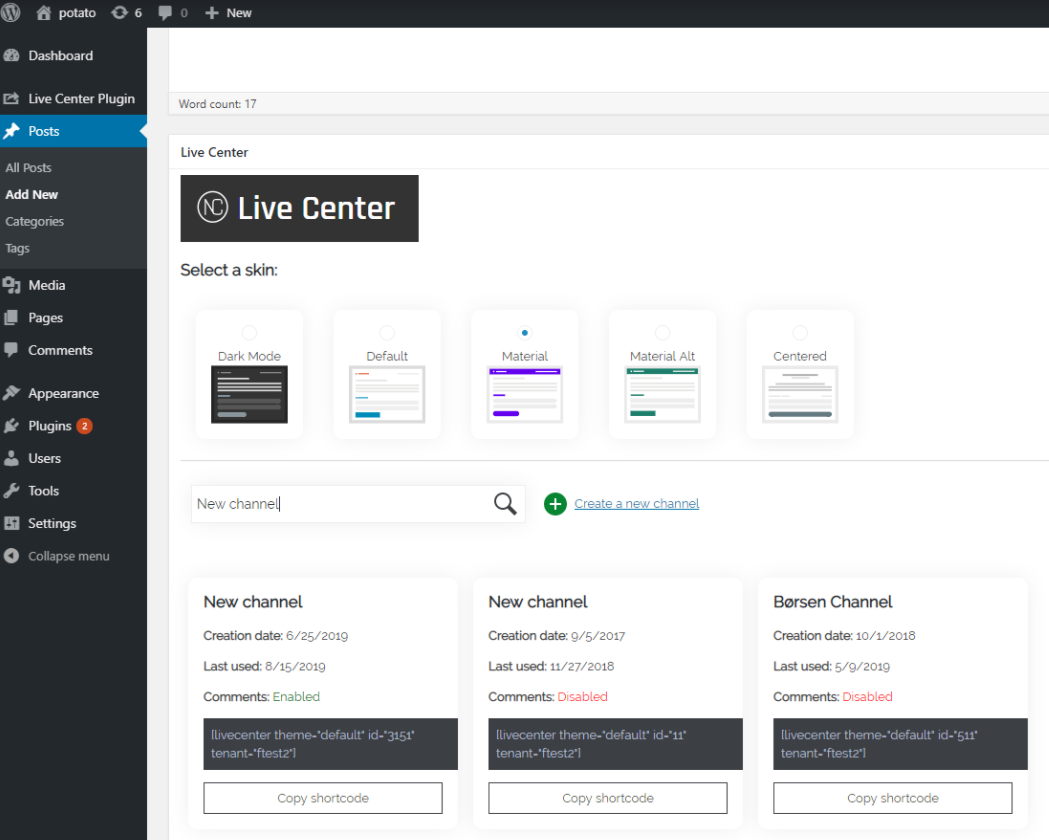Live Center plugin for WordPress
To ensure Live Center works seamlessly with the world's most used CMS, a plugin is available on WordPress that simplifies the creation, management, and embedding of Live Center on the platform.

How to Install the Plugin
- Search for "Liveblog" in the Plugin section of your WordPress environment
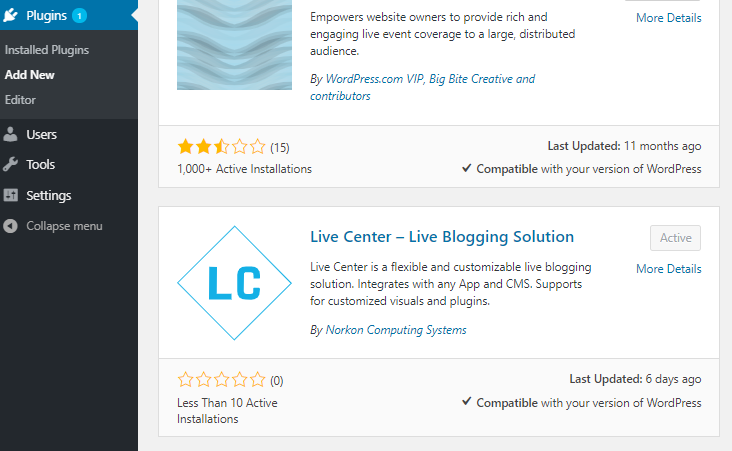
- Install the plugin
- Activate the plugin inside your WordPress environment
- If you do not already have a Live Center account, create one on https://www.norkon.net/LiveCenterTrial
- Log in to Live Center and go to Integrations > and click: “Add ” to generate a new API key endpoint. Copy the key that is generated
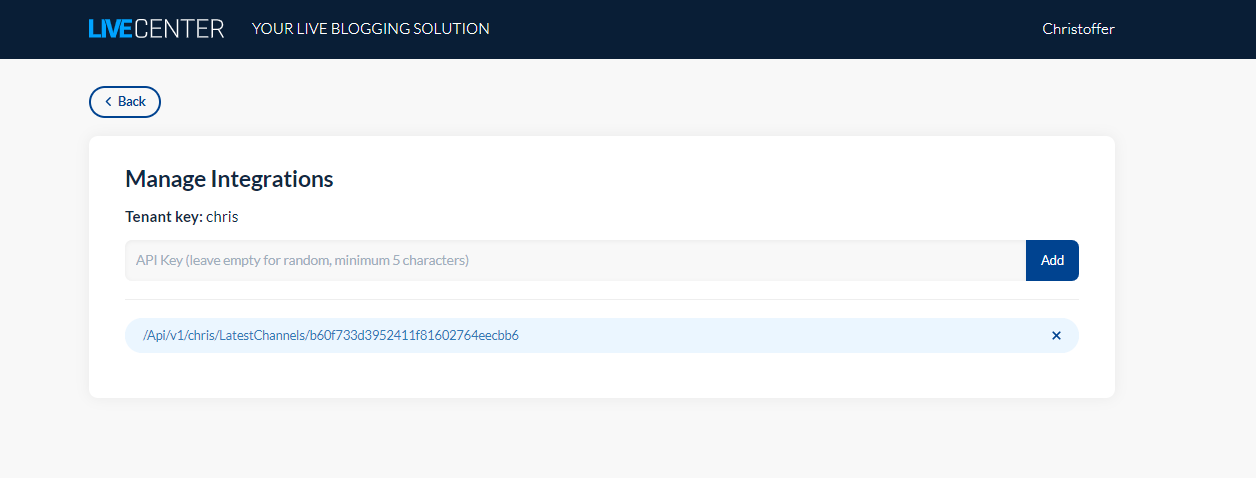
- Paste the key into the page in WordPress at the bottom of Posts or Articles
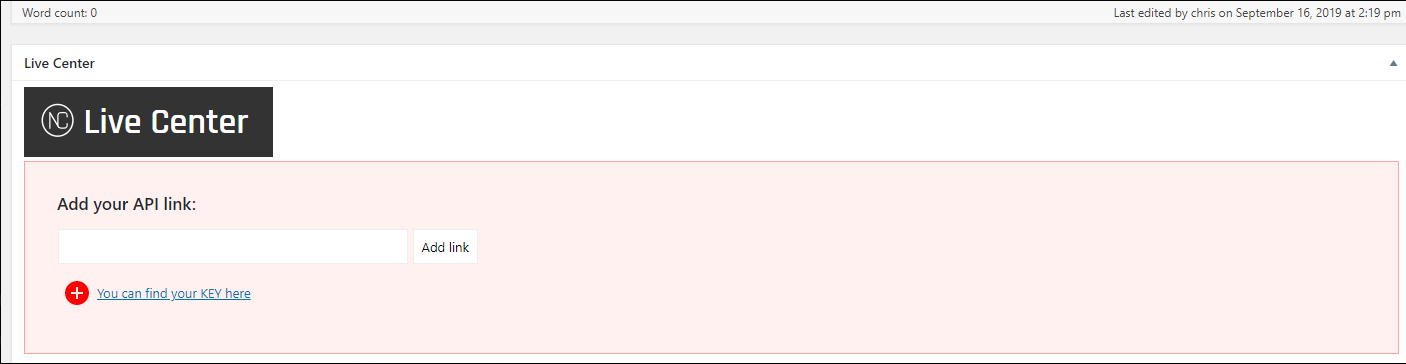
Once added, all Channels created on your Live Center account will be visible for you to embed