Standard Tools
Extra tools for publishing and searching
Tools
Live Center Tools are features and functions which controls you channel-level settings and options. The tools can be found right below the editor of each channel.
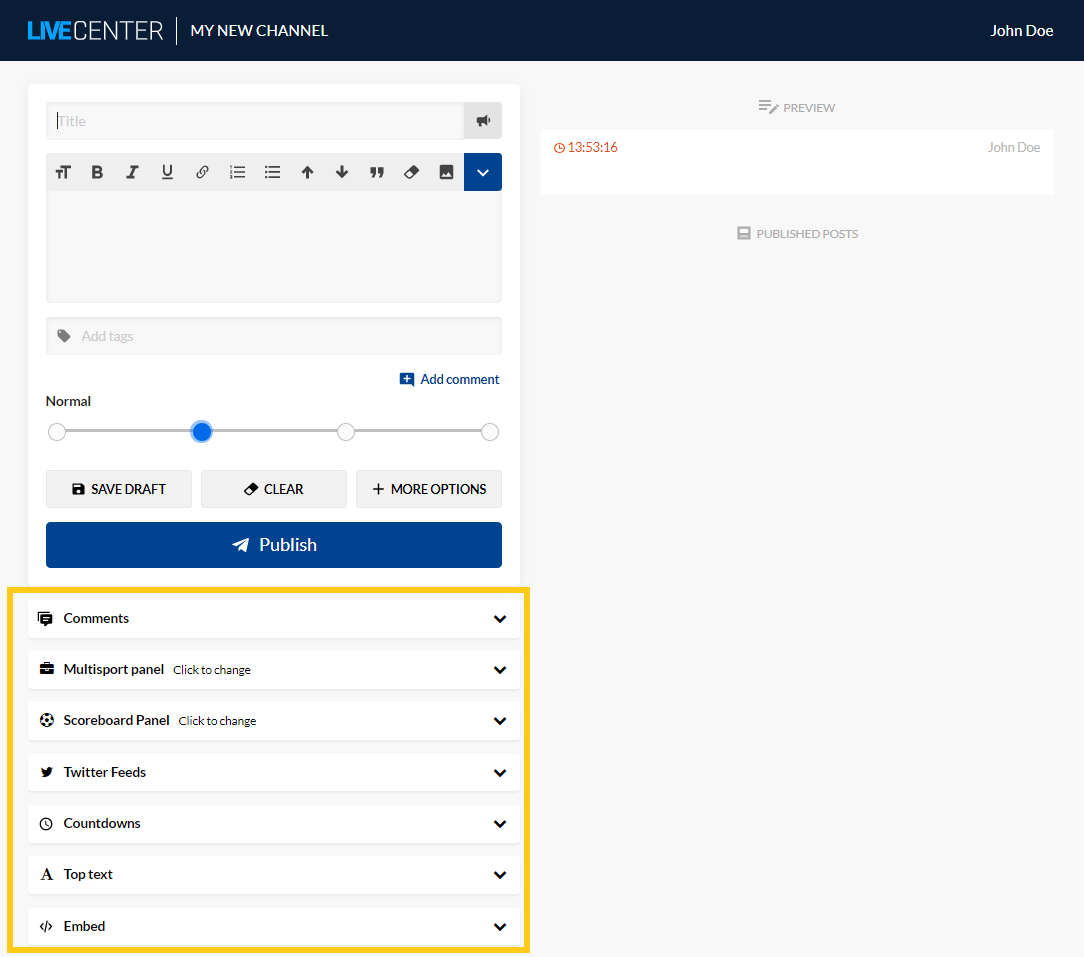
Countdowns
You have the option of adding a countdown to your live feed. The countdown will let readers know that your live coverage, or some other event, will go live at a certain time.
The countdown is activated by navigating to the Tools section and expanding the Countdowns dropdown.
Countdowns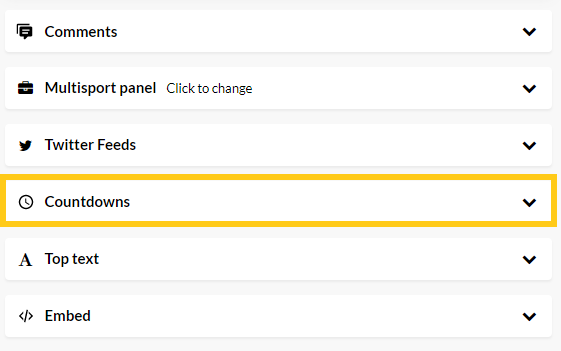
You can then enter the date it should count down to and how many minutes before the time the countdown should be shown to your readers in the live feed. This allows you to schedule your countdown far in advance of the event. You can also include a link in the countdown so that readers can navigate to a page when the timer runs out.
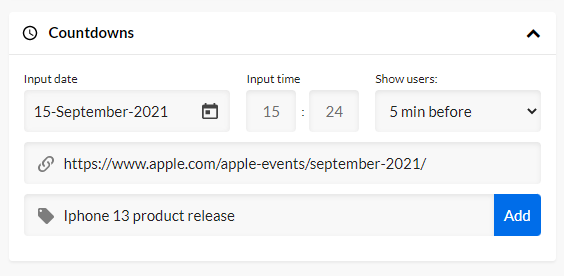
After you add a countdown, it will be displayed as an active countdown next to the Countdown tool.
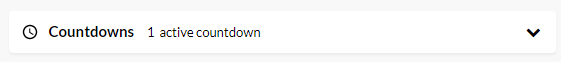
After expanding it you get more details on the countdown and the option of editing or deleting it.
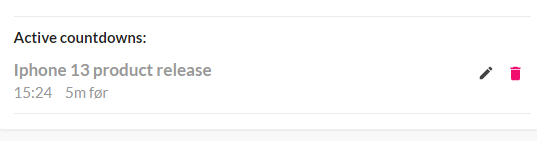
Archive
The Archive allows you to search for posts in your Channel so that they can be edited or deleted. This is particularly useful for Channels which have been live for long periods of time and have a large number of posts. The Archive can be found in the Tools section
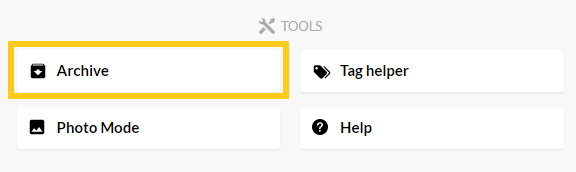
Once inside the Archive, you will be able to search for posts either by Dates or by Text
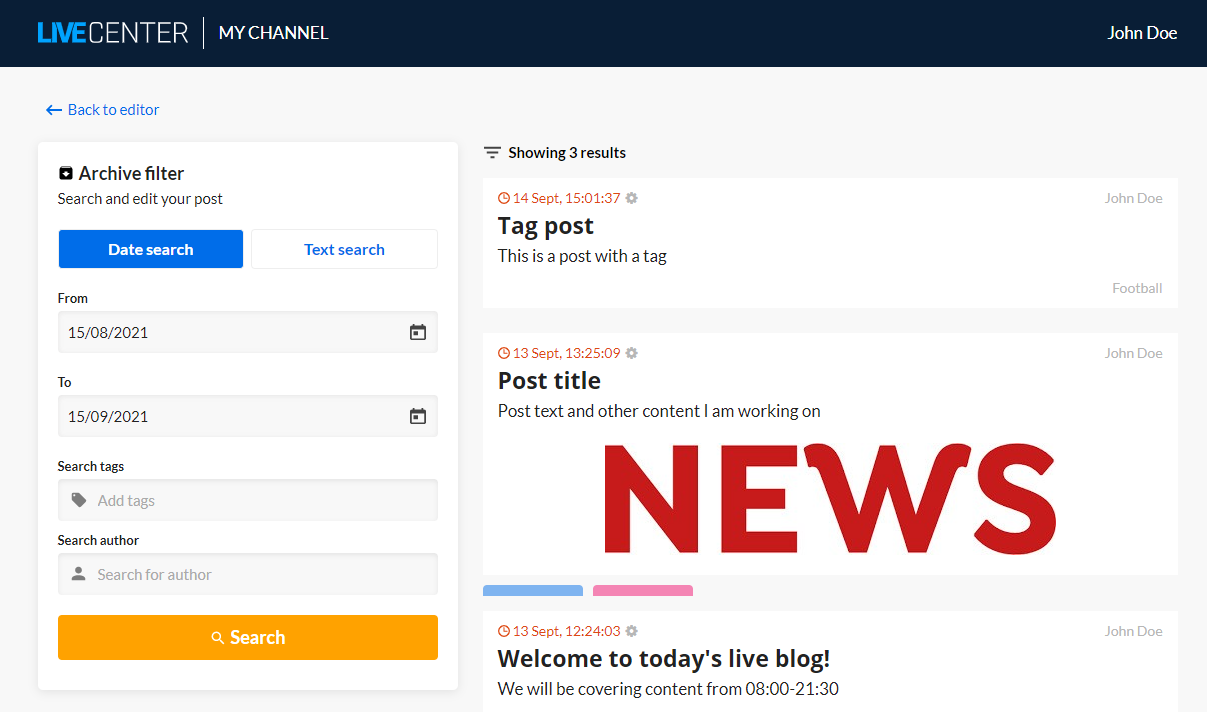
Date Search
The date search allows you to specify a date range you want to search for posts in.
You can also choose to search for posts by Tags or by Author. This can be done both within a date range and without a date range, meaning you can search through the entire history of a Channel.
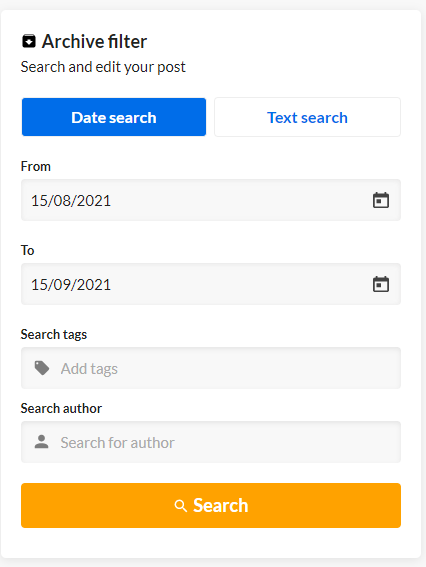
Text Search
The text search allows you to search for any specific words or sentence and find posts which contain those words. The search will be performed on both post titles and text.
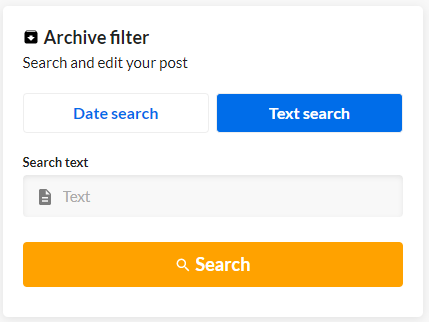
Tag helper
The tag helper is a tool to help you find published posts and assign or remove tags to them retrospectively. This allows you to add tags to historical posts which might not have been accurately tagged when they were first published, or to remove tags which are no longer in use.
Tagging posts correctly is key to give reader the best user experience, help them find post most relevant to them, and for maintaining a Blog Overview Summary. The Tag Hepler can be found in the Tools section.
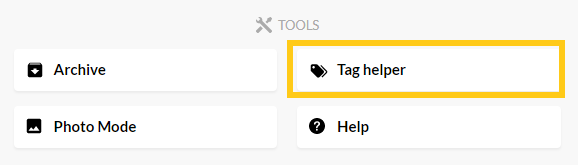
Once in the Tag helper section, you can search for posts by either Date or Text. Additionally, you can choose tags to Exclude from searches. This is helpful if you want to check if any posts relating to a certain topic have missing tags and by excluding the tag you which to assign, your search will only return posts with that tag missing.
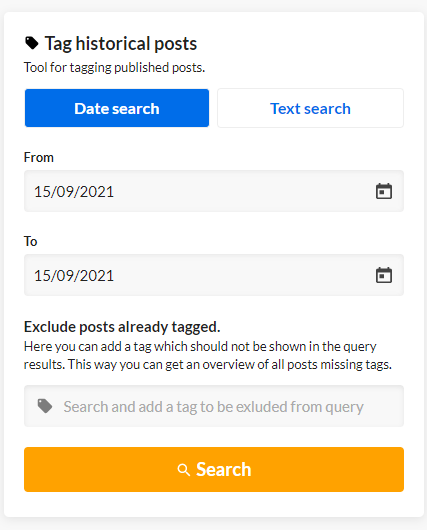
After you run a search, you will be shown the posts which matched your search and you can then add or delete any tags.
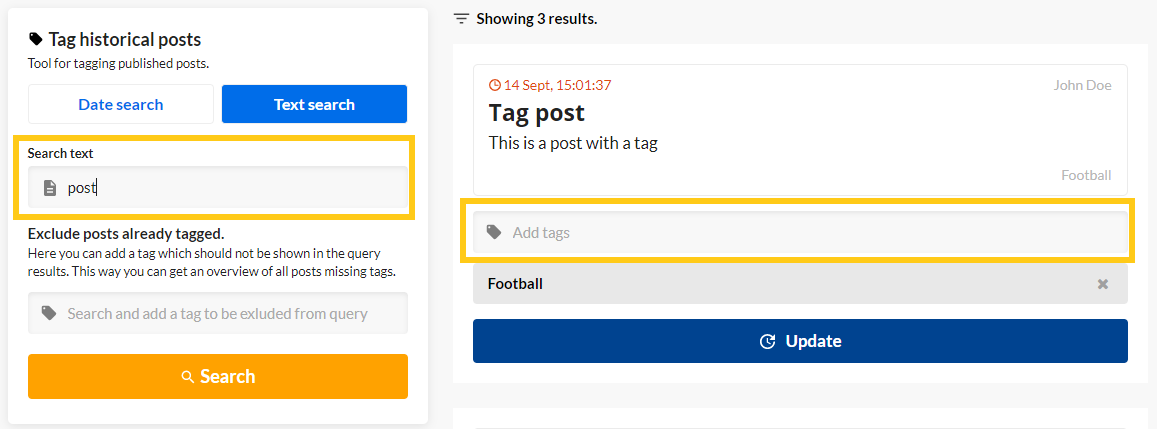
Embedding a live blog
Inside the editor, you will see a section at the bottom of the left-hand side called Embed which when expanded will give you options for different live blog designs.
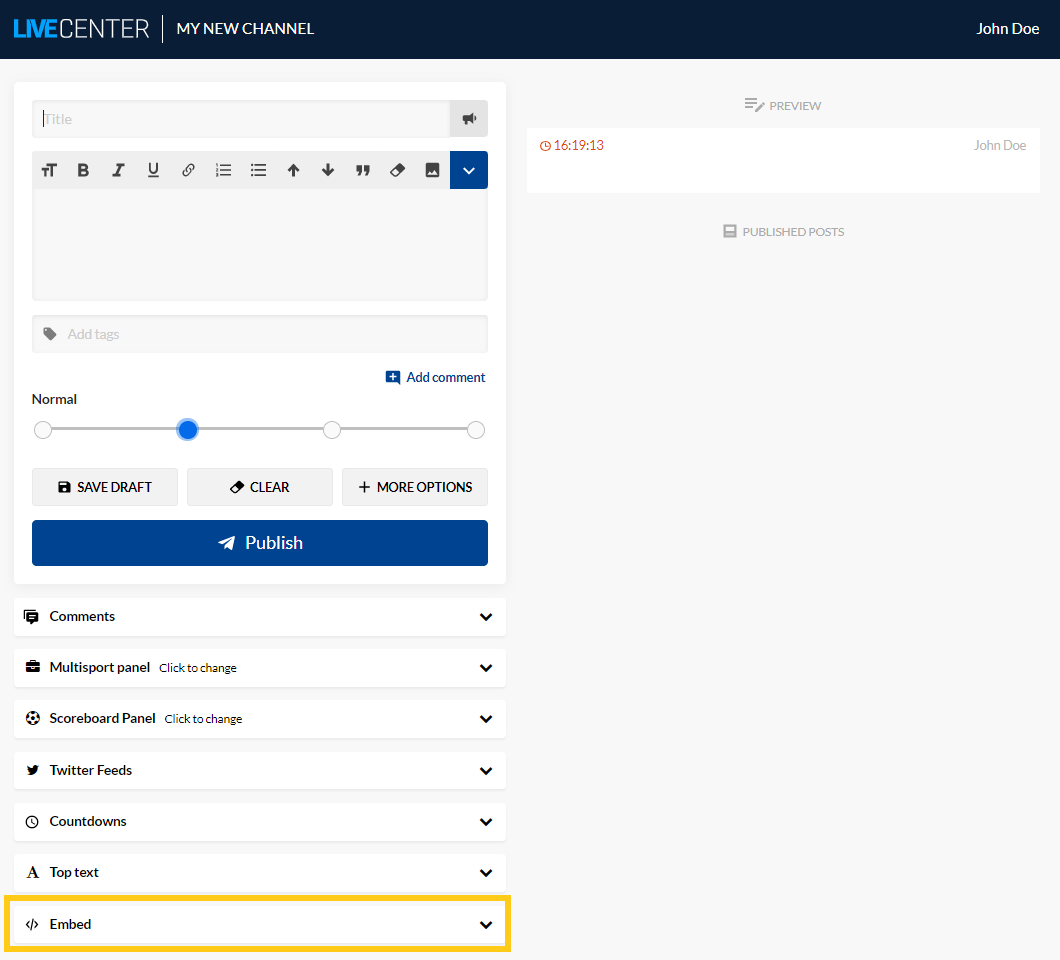
Each design skin can be freely used to create a different look and feel for your live blog.
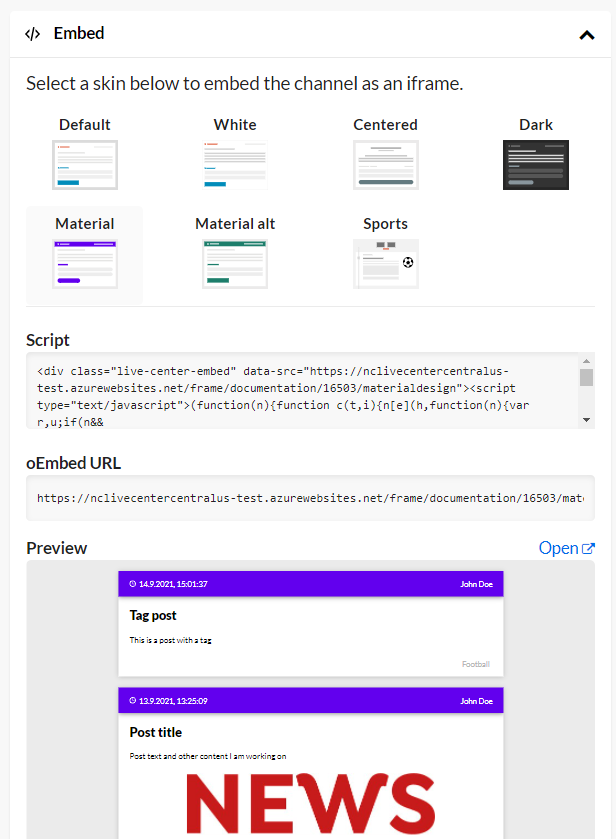
To see how the feed will look for your readers, simply select a skin and a Preview will be rendered below. To see a full version of the skin, follow the Open link which will open a new tab in your browser to show you the preview of that embed option.
When you have found a skin you want to use, copy the code in the Script area
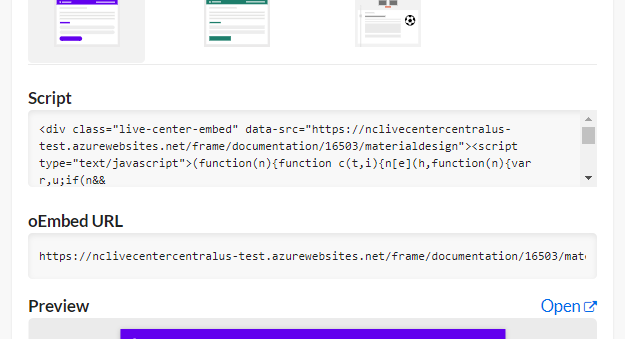
You also have the option to embed the channel as a JavaScript object which will allow more freedom in how you design your channel and give your readers a better user experience through faster loading and crisper engagement.
You also have the option to embed the channel as a JavaScript object which will allow more freedom in how you design you channel, and give your readers a better usage experience through faster loading and crisper engagement. Contact you Live Center administrator to help you embed your Live Center Channel, or contact us at contact@norkon.net for more details.