Partner integrations with Live Center
Live Center is a highly engaging live blogging solution that helps editorial teams cover breaking news, live events, and sports in real-time. This article covers different methods for integrating with Live Center.
Partner Integration
As a technology partner, you might be curious about how your solution can be integrated into Live Center. For example...
- If you're a CMS provider, how can you create an intuitive workflow for your users to add Live Center to an article?
- If you're a sports data vendor, how can you make it easy for users inside Live Center to embed your sports widgets or publish sports data from your data services?
- If you provide an ad tech solution, how can you serve ads directly into a Live Center feed?
- If you provide data visualizations, how can these be easily rendered inside posts?
All of these scenarios can be supported through mechanisms and capabilities available with Live Center. The three main ways are Extensions, APIs, and Plugins.
Extensions
Live Center's extension system allows partners to expand the solution's functionality and customize it to meet specific needs. It allows you to control the channel or feed in which posts are published, the posts themselves and how they render, and finally, in-line elements inside posts.
Inline Extensions
Inline extensions allow partners to add custom functionality within the text of a post. With inline extensions, you can:
- Create custom elements that appear inline with posts
- Develop both an inline editor (for journalists) and an inline renderer (for display)
- Manipulate attributes on `<ncpost-content>` elements
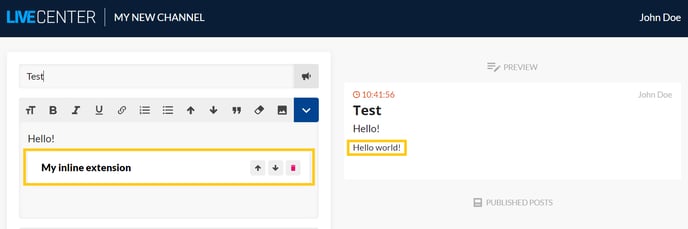
Example: A YouTube inline extension that allows users to embed and preview YouTube videos directly within posts.
Post Extensions
Post extensions enable partners to modify or enhance entire posts. With post extensions, you can:
- Add custom UI elements to posts
- Implement post-wide functionality
- Process or transform post content before rendering
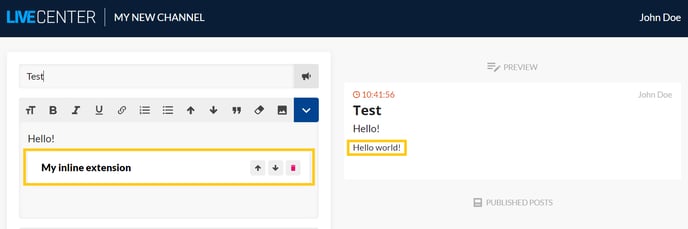
Example: A translation post extension that automatically translates post content into multiple languages.
Channel Extensions
Channel extensions allow partners to add functionality at the channel level. With channel extensions, you can:
- Create custom UI elements for the entire live blog
- Implement channel-wide features
- Add data processing or analytics at the channel level

Example: A F1 scoreboard that sits on top of the live blog feed and shows the position of drivers while the feed of posts below covers key events.
You can read more about extensions here
API
Live Center offers a comprehensive set of APIs that enable partners to interact with the solution programmatically. You can find detailed information on getting started with the API at https://support.norkon.net/get-started-with-api
Key API Endpoints and Functionalities:
1. Fetch Initial Channel State
- Endpoint:`https://livecentercdn.norkon.net/BulletinFeed/{tenantKey}/{channelId}/Initial/
- Retrieves the most recent posts and channel metadata
2. WebSocket Connection
- Endpoint: `wss://livecenterws.norkon.net/BulletinWebSocket/{tenantKey}/{channelId}`
- Provides real-time updates for new and modified posts
- Endpoint: https://livecentercdn.norkon.net/BulletinFeed/{tenantKey}/{channelId}/Changes/{lastChangesId}
- Allows polling for updates when WebSockets are unavailable
4. Fetch Older Posts
- Endpoint: https://livecentercdn.norkon.net/BulletinFeed/{tenantKey}/{channelId}/EarlierObj/{lastPostId}/
- Retrieves older posts for "load more" functionality
Examples of API Usage:
- Integrate live blog content into a custom CMS
- Build a mobile app that displays Live Center content
- Create a carousel that shows key posts from one or several live blogs on a homepage
By leveraging these APIs, partners can create powerful integrations that enhance the live blogging experience for media outlets and their audiences.
Plugin Integration
Live Center offers a Plugin integration option, which is particularly useful for CMS providers looking to seamlessly embed Live Center live blogs into their systems.
Overview
Using the Plugin integration, you can allow your CMS users to easily search for, select, and embed a Live Center channel (live blog) directly into their main Content Management System.
Prerequisites
- Admin access to Live Center
- Set up of the Latest Channels API (refer to https://support.livecenter.com/integrations for setup instructions)
Plugin Implementation Steps
1. Fetch CHANNEL_ID: Use the LatestChannel API to retrieve the `CHANNEL_ID` of channels created in your account.
2. Embed Code: Use your implementation option of choice; Iframe, JS, or data feed, to render Live Center. Here's a sample:
```html
<div class="live-center-embed" data-src="https://livecenter.norkon.net/frame/TENANT_KEY/CHANNEL_ID/THEME_NAME">
<script type="text/javascript">
// [Embed script code provided by Live Center]
</script>
</div>
```
3. Customize Integration: Depending on your CMS's requirements, you may need to create a user interface for selecting channels and themes, and dynamically generate the embed code.
You can read more about how to create a plugin here.
Additional Integration Options
As mentioned, Live Center offers JavaScript libraries and API implementations for more advanced integrations. These options allow for custom rendering of Live Center content and direct API usage. For detailed documentation on these methods, refer to https://support.livecenter.com/adding-live-center.
Support and Resources
For detailed technical documentation, sample code, and integration support, please use our search to find the other documentation on support.norkon.net. If you need additional assistance, contact the Live Center support team at support@norkon.net.