Overview - Users & Admin
Overview of administration rights of users in Live Center.
Users section
The Users section is where Admins can manage other users. Admin privileges are the highest level of access rights in Live Center since it allows you to invite and delete users, reset passwords etc. Admins can also change other users to become admins themselves.
The Users section allows Admins to take actions such as:
- Invite new users through either bulk email send out, or through the creation of an invitation page
- View pending invitations
- Delete users who no longer need access
- See status and user privileges for users
- Search for users Username or Email
- Change users’ Displayed names
- Assign or remove Admin rights to other users and;
- Reset passwords for other users
- Set User types to Single-Channel Guest, Normal, or Admin
- Set Access rights for publishing, deleting, drafting etc. for user types
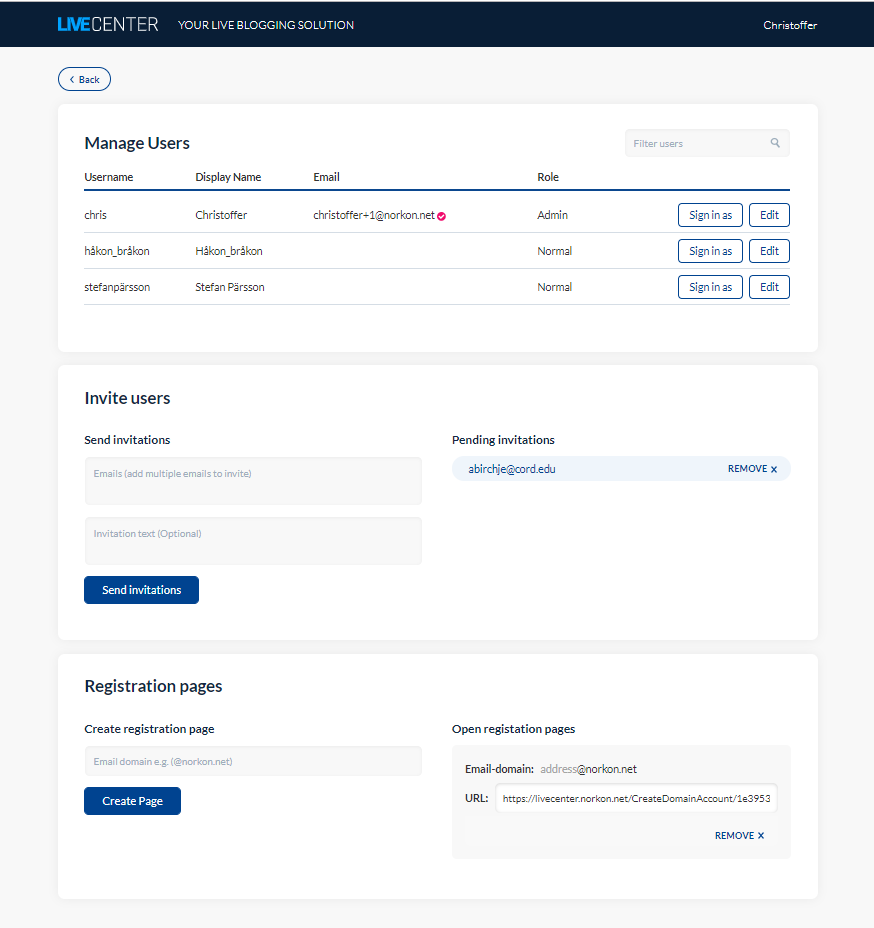
Resetting User Passwords
If a user forgets his/her password, the user can reset the password on the login screen on https://livecenter.norkon.net. A password reset link will then be sent to the user.
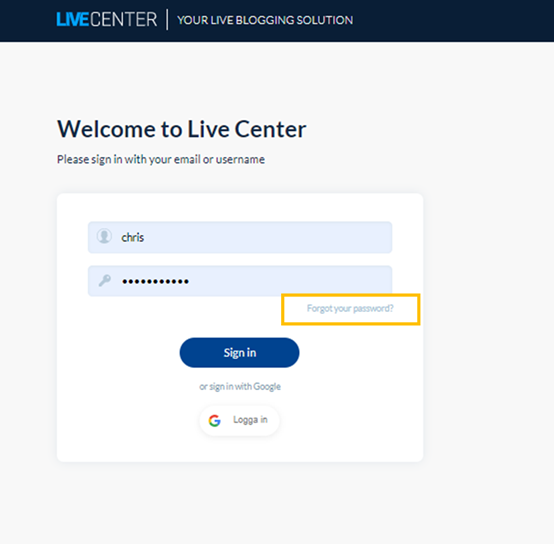
Admins can also reset users themselves on the User section. This is done by clicking the “Reset password” button which will change it to a default password of 12345.
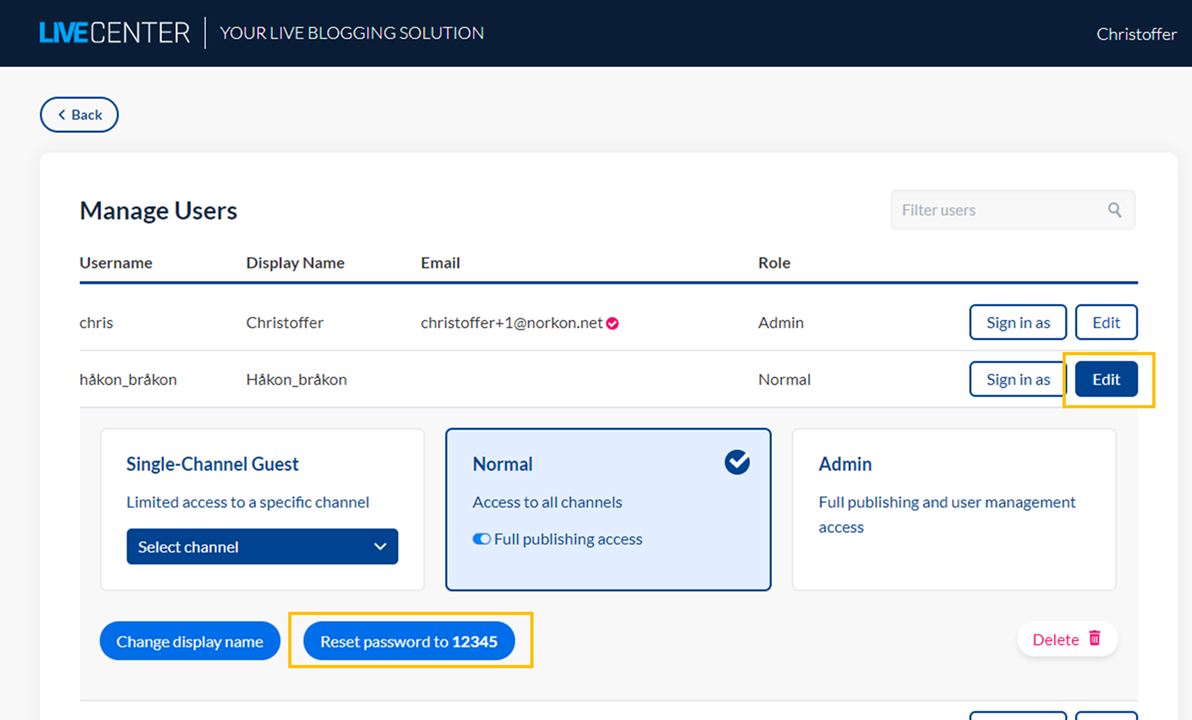
We highly encourage this to be changed as soon as a user logs back in again. We recommend users to change their passwords at least every 6 months and adhere to best practices for password length and complexity. We suggest that any password contains at least 9 alphanumeric characters and special symbols (such as !, ?, #, etc).
Deleting users
To remove a user from your account, begin by finding the user you want to delete and click the Edit button on the far-right of their row. The user's settings will not expand and reveal the Delete button at the bottom.
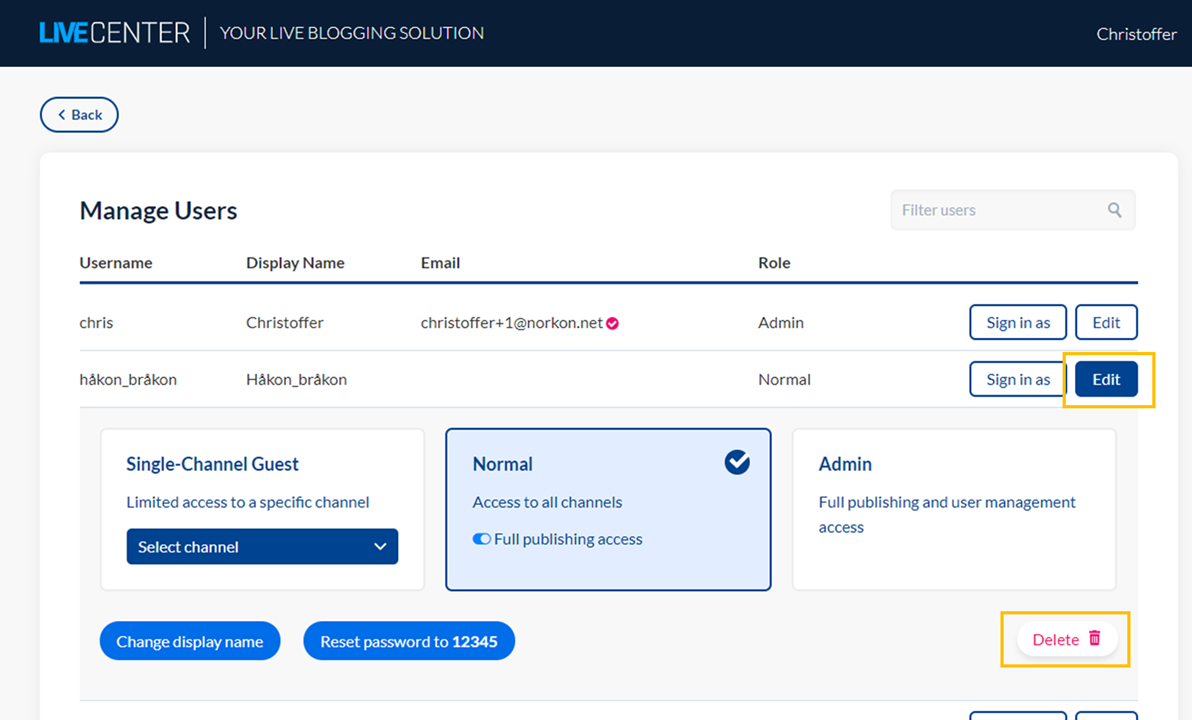
Clicking, the solution will ask you to confirm the deletion before it goes through. User that has been deleted can be reinvited again at a late time.
NOTE: All posts, channels, and content created by a user will NOT be deleted when the user is.