Inviting Users
How to invite users into your Live Center Account.
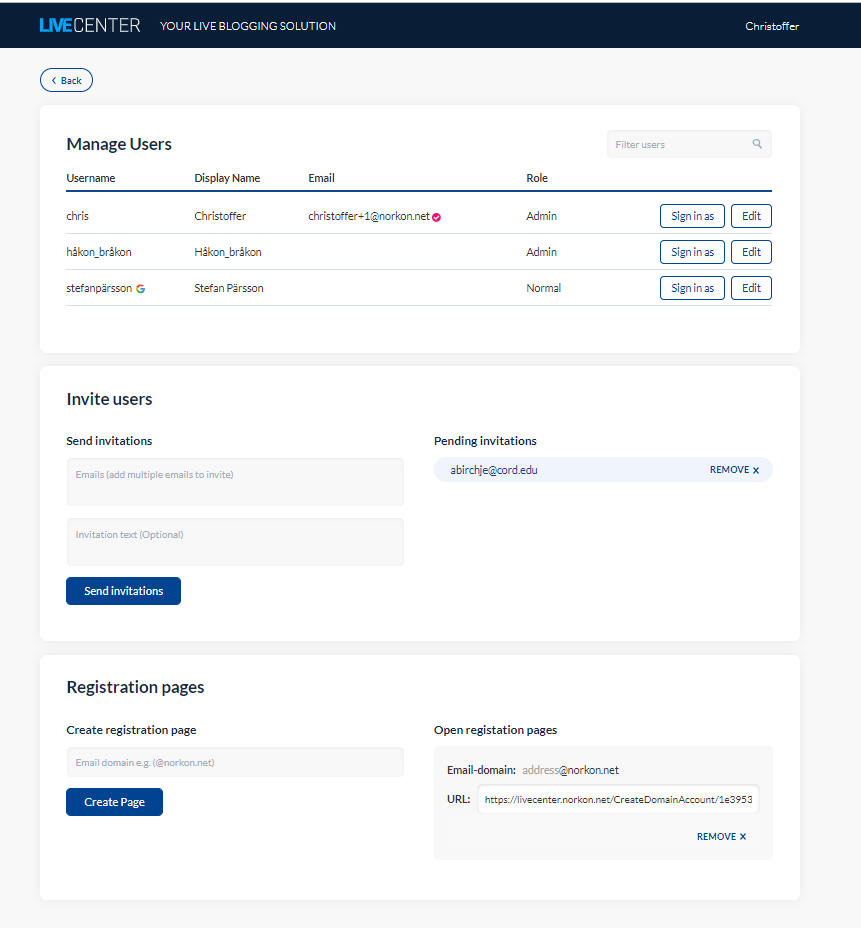
Users can be invited in three ways:
1. Email invitation
By filling in emails to which invitation emails should be sent (line separated), under the Invite Users section
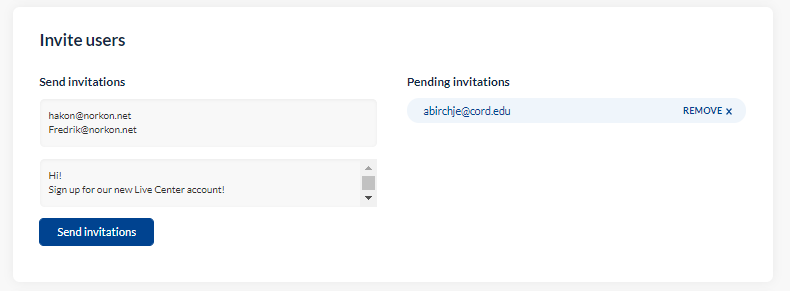
When inviting users this way, you have the option of including text to the invitation email. Once your invitation email has gone out, you can see the status of invited users under the Pending Invitations section to the right.
2. Registration page
By creating a registration page using the @domain.com which users have their email under. For example, @norkon.net, or @google.se. The generated Registration page can be shared to users and allow them to fill in their email prefix in order to themselves create an invitation link
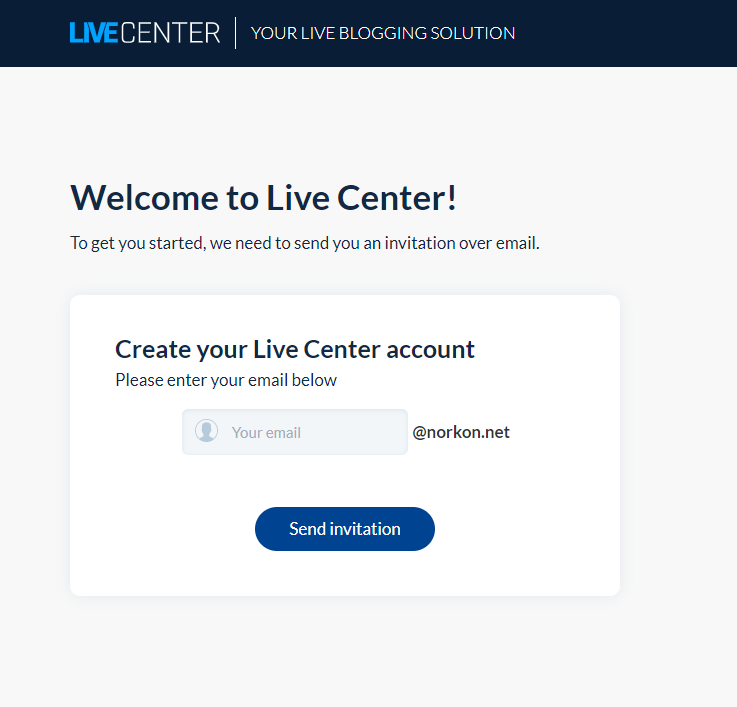
3. Manually create users as an Admin
By as an Admin create users directly on the User page
When creating new users, you will be asked to fill in a user and display name, and a default password which the users will later be able to change. After a user has been created, the account is ready to be used and login details can be shared with the user. Users created this way will have to add and confirm their email account to enable them to reset their passwords.