Set up your API Key
Integrations (WordPress, InfoMaker, etc.)
As an Admin, you have a section in the main Live Center meny called Integrations which allows you to create and manage end-points to support plugins, integrations, and extended usage of Live Center.
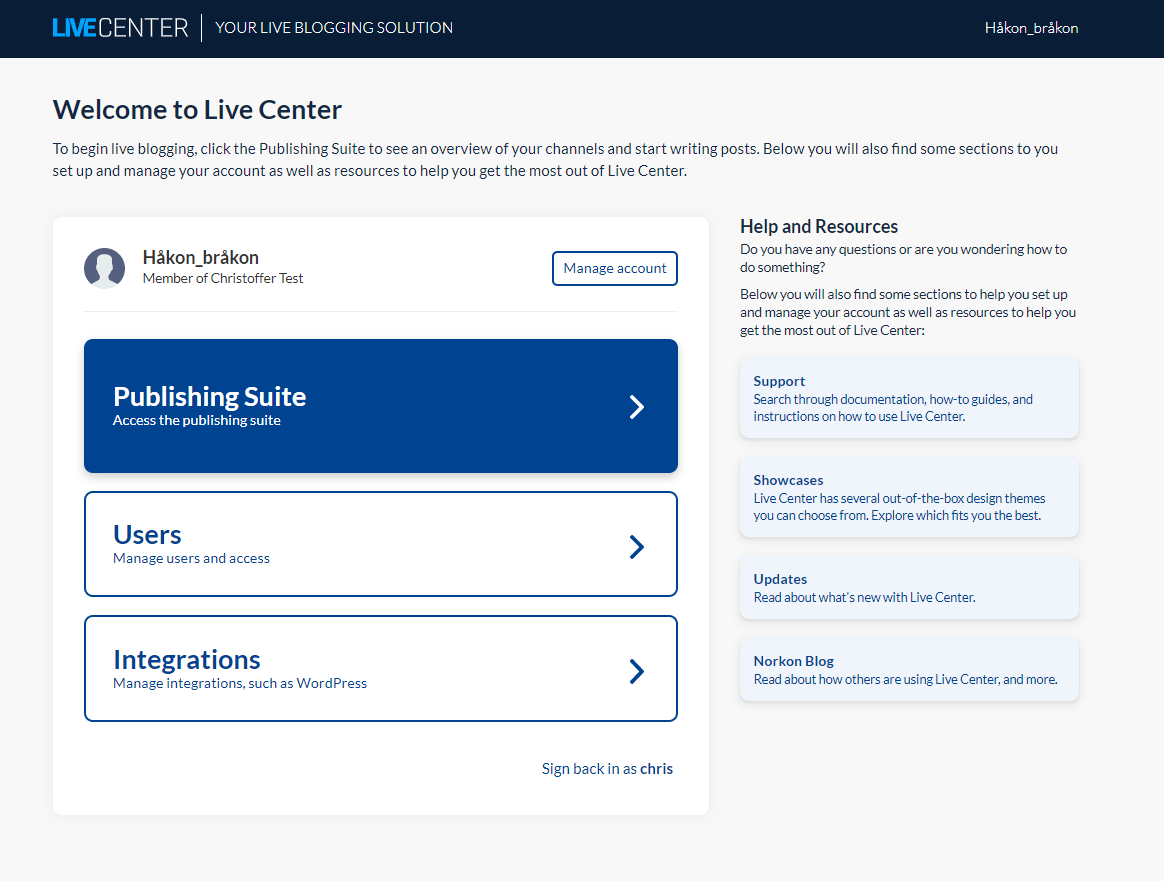
Note: This is also the section where the key to enable the Live Center WordPress plugin is generated
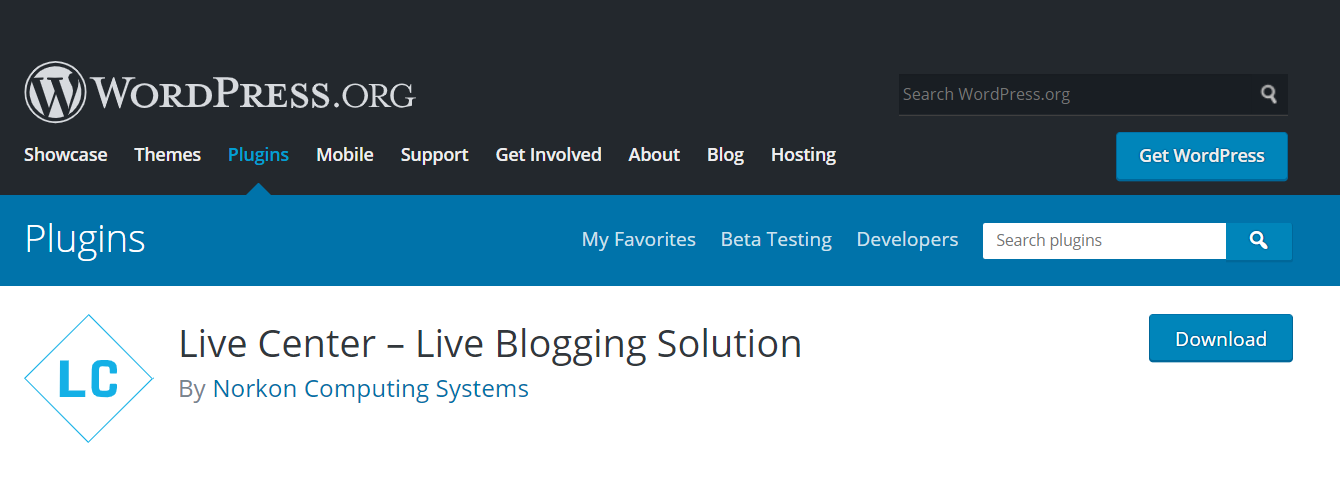
The integrations page allows you to create an API URL key that will retrieve a list of all channel information from your account.
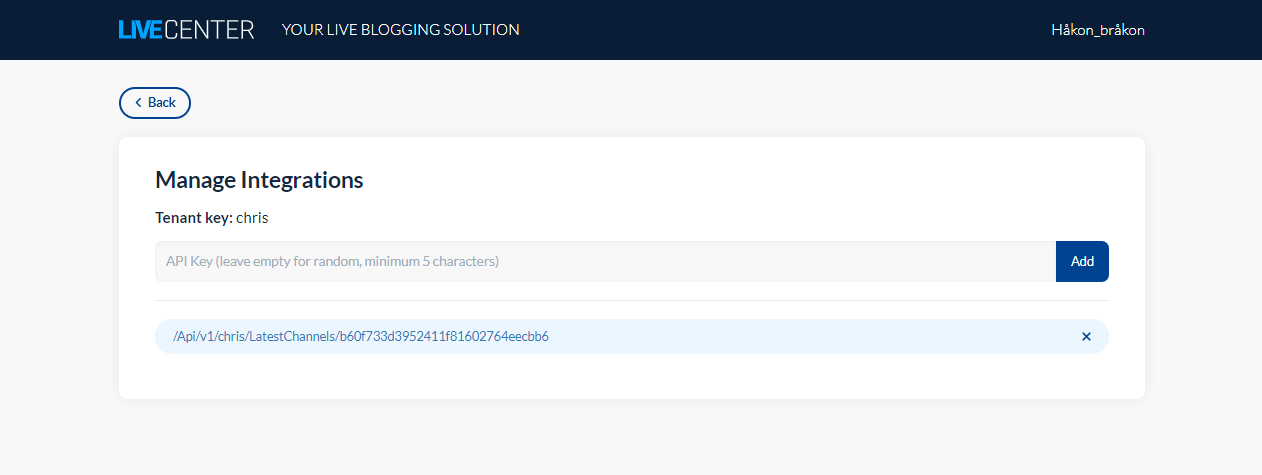
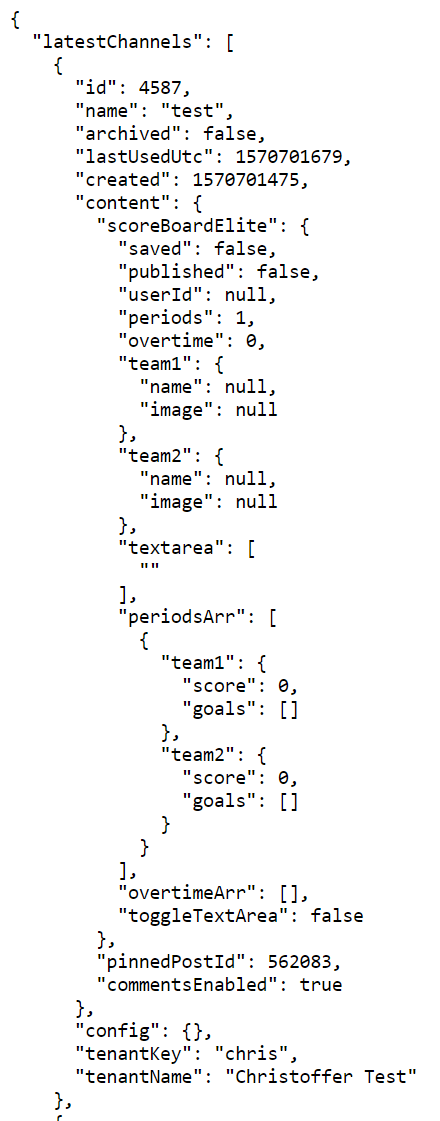
Click Add to generate a random key. Once generated, it will be shown below the input field where it can also be tested and deleted if no longer in use.