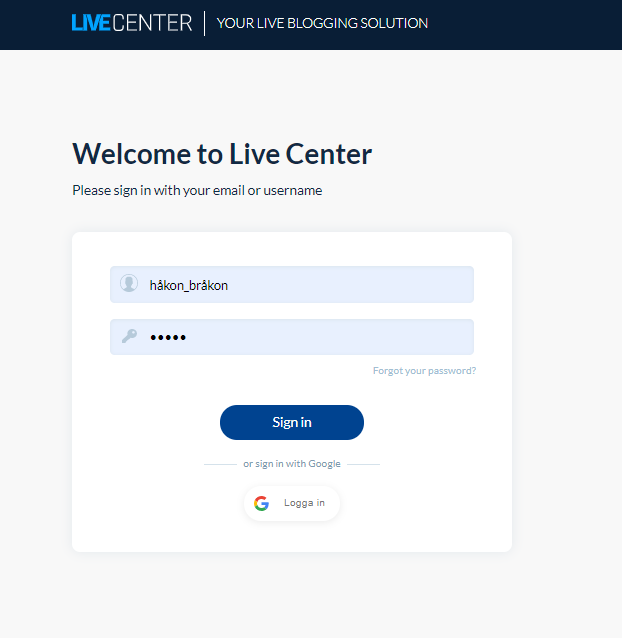Breakdown of Google Single Sign-On
Single Sign-On with Google
To help users more seamlessly login to Live Center, and to help Admins control users' access from a centralized user directory, Live Center comes with the option for users to bind their Live Center account to their Google Account.
Enabling Google SSO
To enable signing in with your Google account, you first need to Bind it to your Live Center user. If you already have an existing user, sign in as usual through https://livecenter.norkon.net and navigate to "My account" section
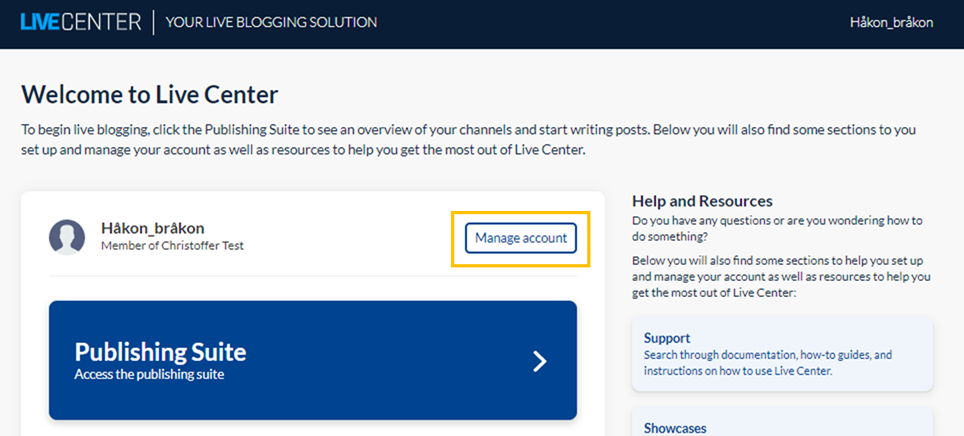
Once in " My account" section, locate the Sign in with Google card on the right side.
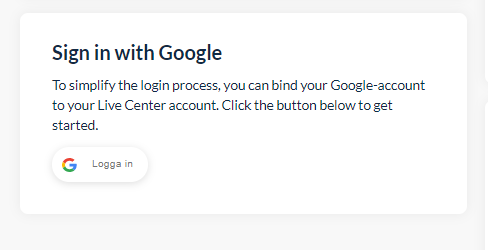
Next you will need to sign in with your google account to Bind it to your Live Center user. Login with your Google user and go through the steps until you are redirected back to Live Center.
You will then see confirmation that your account has been bound, as well as the option to Unbind from Google to remove the binding if desired.
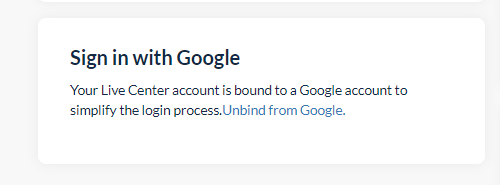
You are now ready to sign in with Google! Next time you want to login to Live Center, simply click Log in and Live Center will authenticate you through your Google User.