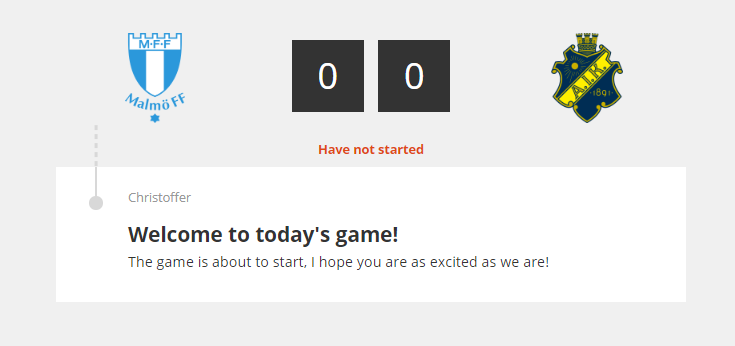What is the Football Scoreboard?
The football scoreboard allows you to add an element of the top of your live feed which shows the name of the two teams that are playing, what the status of the game is, standing, and who has scored.
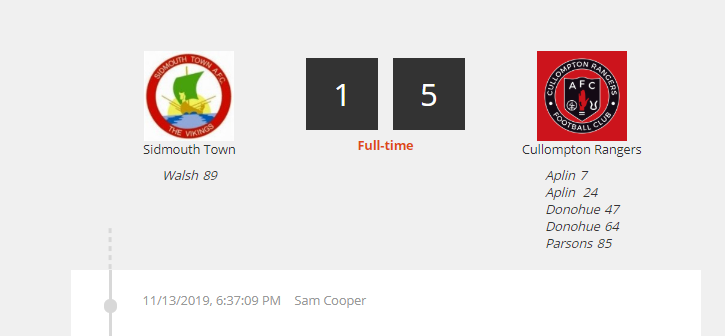
The scoreboard is easily added and controlled from the Editor area, right below the Comments section
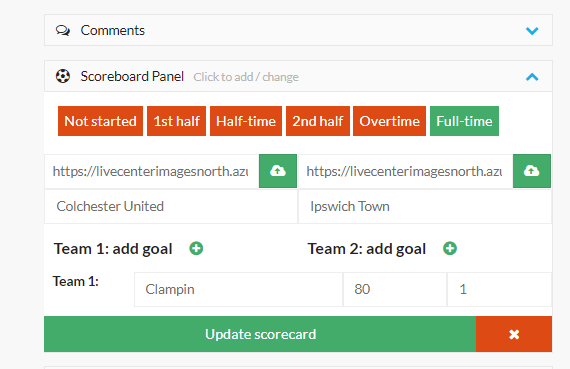
The scoreboard controller allows you to select the status of the game ( 1st half, half-time, etc.), Upload the team's logotypes either from an image URL (recommended) of from local storage on your device, enter team names, and goals, scorer, and time of the goal.
Edits made in the controller will not go live until you click the Update scoreboard button. Any updates can also be changed after they are published live.
The scoreboard renders dynamically on mobile desktop, tablet, and mobile to give your readers a clear overview of the status of the game.

How do you use it?
Begin creating the scoreboard by entering the name of the teams in the Team 1 name and Team 2 name input fields. You can also add team logotypes, either from an image URL or locally from your device. We recommend adding an image in a .png format and from a URL as this will render the logotype in the best way without a background color.
1. Add team names
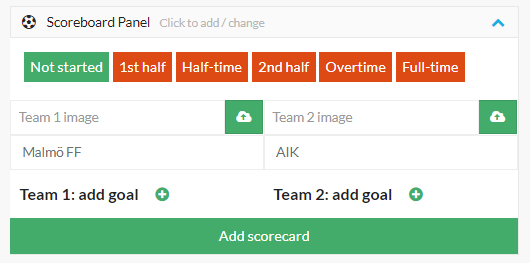
2. Retrieve team logotypes from the image address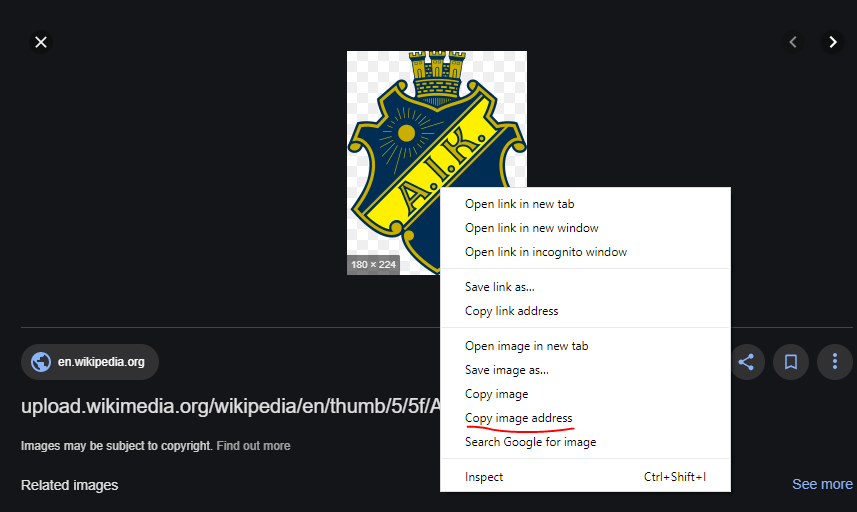
3. Paste team logotype URLs in the Image input fields
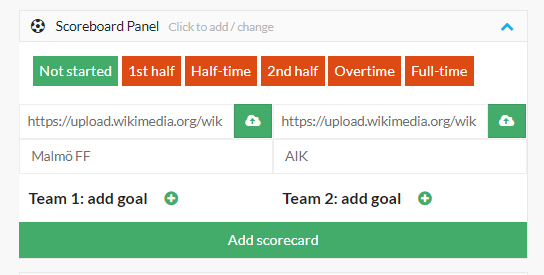
4. Click Add Scorecard to create the scorecard and make it visible in your live blog
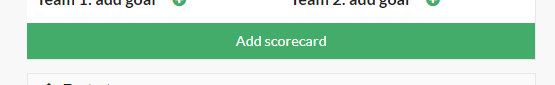
This will add the scoreboard to your live blog
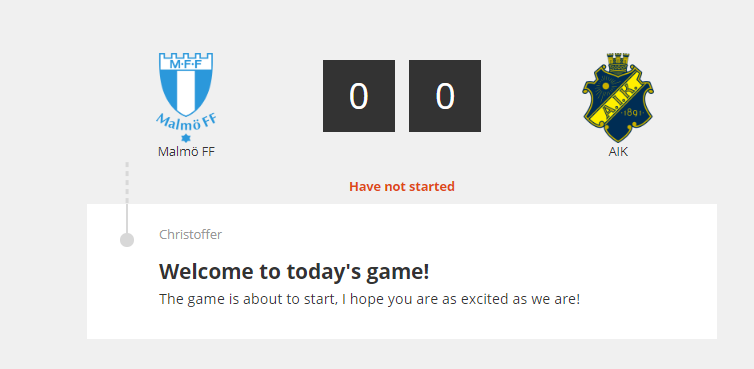
5. Update the scoreboard during the game
Throughout the game, you can tell your audience what the current phase of the game is. This includes 1st half, half-time, etc. Simply click the buttons to update the scoreboard in your live blog.
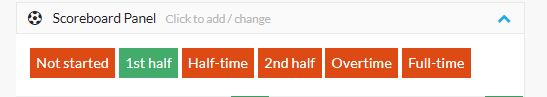
When a team scores, update the scoreboard by clicking the (+) icon next to each team, this will add a score to the team. You can then also add the scorer's name and point in time when the score occurred.
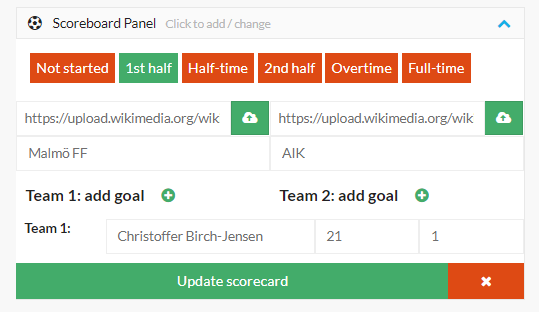
Tips & tricks
If you want, you can choose to just add the team logotypes, without entering the team names, to create a cleaner look.