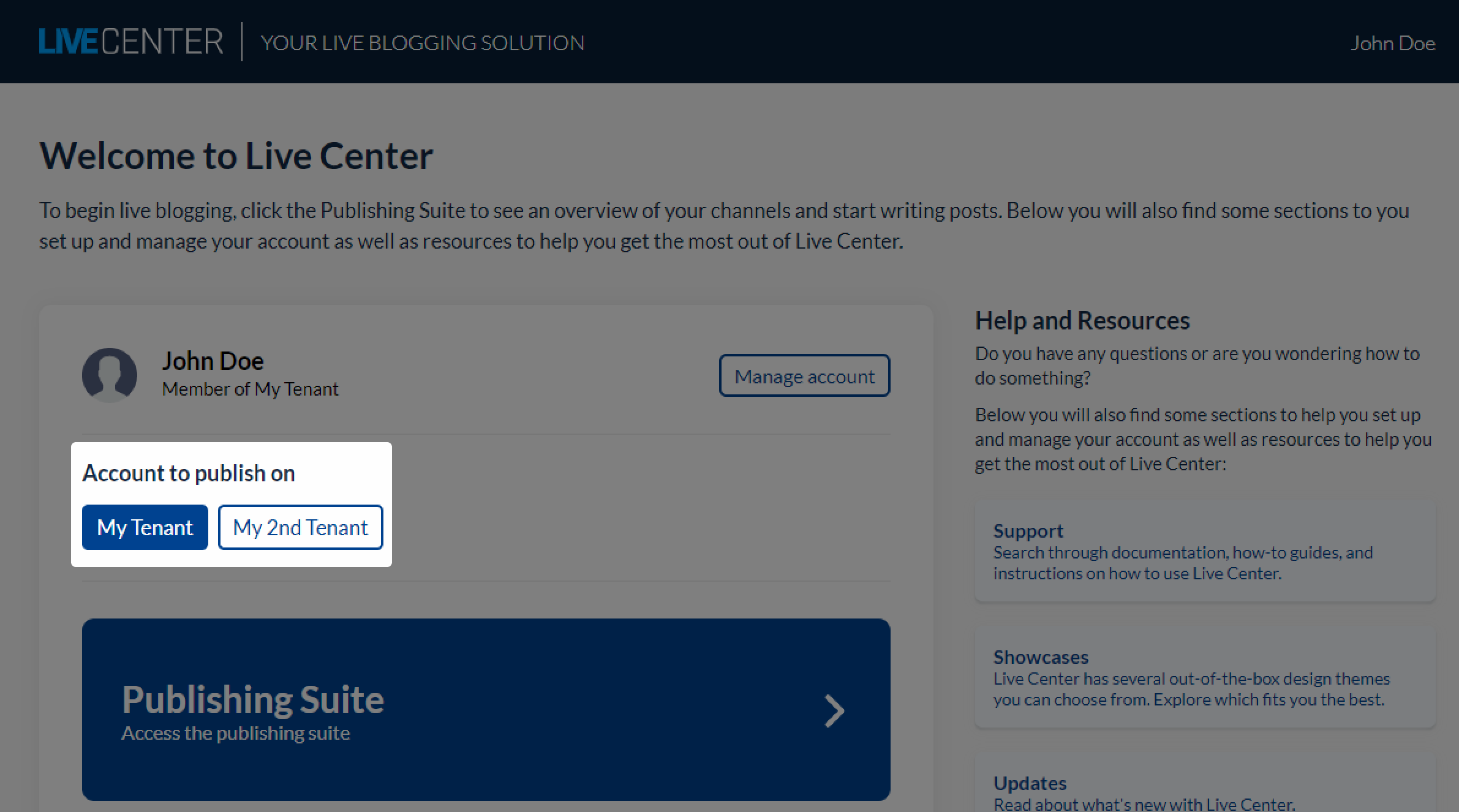You may find the need to give users access to more than one account in Live Center, without creating a new login. This article gives you the information needed to set it up.
Live Center provides the option to give a user "Cross-account publishing rights". This enables a user to have access to the publishing suite of several accounts, using the same login to Live Center.
Individual user setup
Firstly, the users who needs cross account publishing access needs to go into Manage account and do the following:
- Check the user email address in the email input.
- If this is missing they must enter their email and click Change email. Then they will receive an email asking to verify their email address.
- Enable cross account publishing invitation
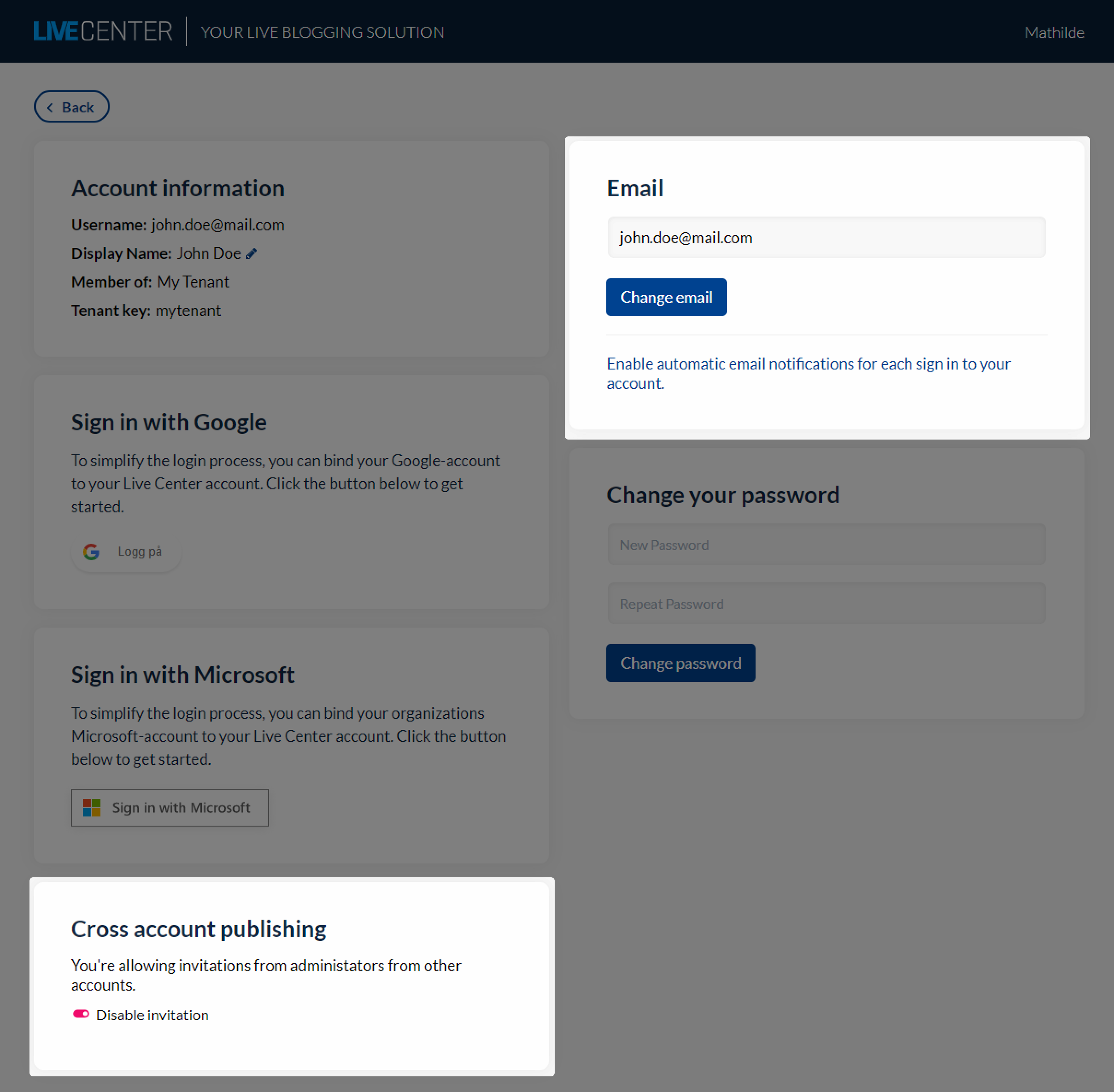
Administrator creating access
An administrator in Live Center then have to go into Users on the account where the access will be granted and scroll down to the bottom of the page where you see the Cross-account publishing access. Here you enter the users email address and create access to a second account.
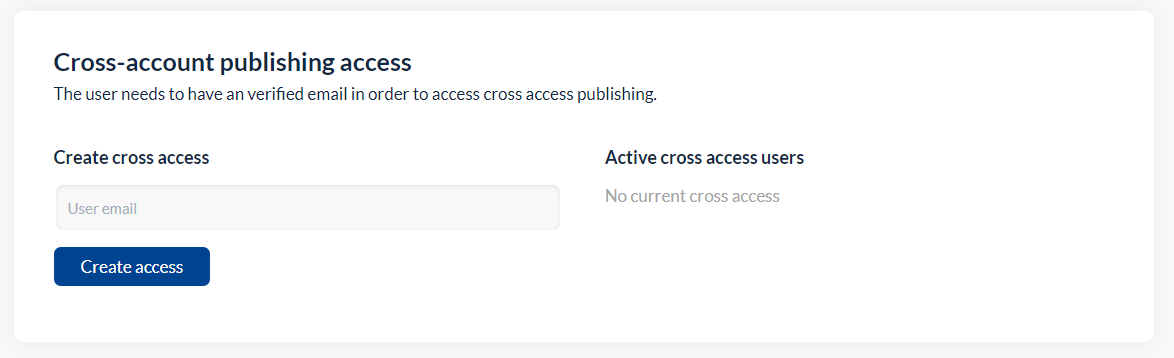
How it looks when setup
When the user has access to more than one tenants publishing suite they will see both tenants in their Live Center overview. They then have access to the publishing suite to the tenants shown as below. They will select the tenant to publish on and then enter the publishing suite to continue producing content.